- Once signed into the WAY2PAY Back Office, press the ‘Cashless Maintenance’ navigation button and then press ‘Subsidies’. If this option is not visible, please speak to the manager or team that manage the WAY2PAY system for your organisation.
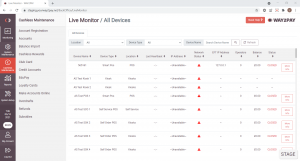
- Within the Subsidies module, press ‘Create New Subsidy’
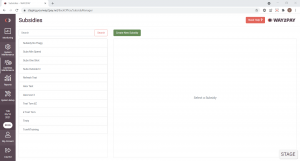
- To create a new subsidy, the following information will need to be completed:
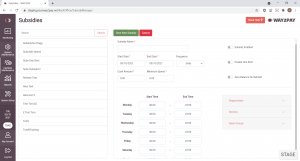
| Field | Description | Example |
|---|---|---|
| Subsidy Name | Enter the name you want to call the subsidy |  |
| Start/End Dates | Enter the start and end date for when you want the subsidy to run | 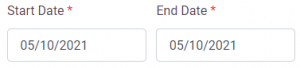 |
| Frequency | Select how often you want the subsidy to load funds to each user | 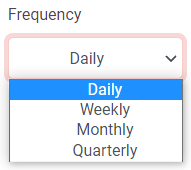 |
| Cash Amount | Enter the amount you want the subsidy to load each time. The amount must be entered in the format 0.00 | 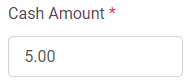 |
| Minimum Spend | If there is a minimum spend that must be reached before the subsidy can be used, please specify the amount here, otherwise set this to 0.00. The amount must be entered in the format 0.00 | 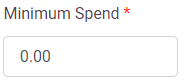 |
| Subsidy Enabled | Toggle this on to enable the subsidy, or toggle off to turn the subsidy off | |
| Enable One Shot | If you only want the subsidy to be used against one transaction each day, turn enable one shot on. With this turned on, in the scenario where a customer does not spend the full subsidy amount, the remaining funds will be deducted instantly | |
| Zero Balance On Refresh | Toggle this on if you do not want customers to save up subsidy funds if they have not spent them. With this turned on, when the subsidy loads for the next period, the remaining funds will be deducted prior to the new funds being loaded | |
| Start/End Times | If you only want the subsidy to run during specific start and end times each day, please specify this here. If you want the subsidy to run all day, keep the start time to 00:00 and end time to 23:59 | 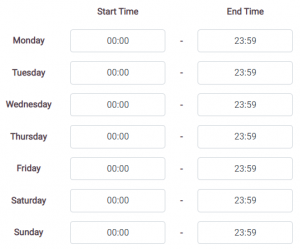 |
| Department | Please select or deselect which cashless departments are entitled to use this subsidy |  |
| Device | Please specify which devices are entitled to use this subsidy | 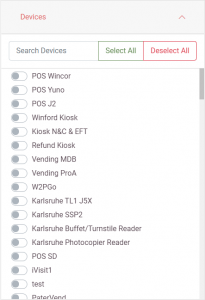 |
| Sales Groups | Please specify which group of sales items can be purchased using the subsidy funds. | 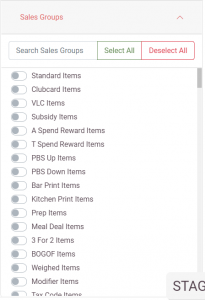 |
**NOTE** The WAY2PAY Subsidy Service will run each night at midnight, checking all accounts that are eligible for a subsidy and depending on the settings of the subsidy, loading new funds and deducting unused funds if required.