There are two types of users within WAY2PAY:
- Back Office User – A user within the client’s organisation that is authorised to manage the WAY2PAY Back Office system on behalf of the client
- Cashless User – A customer within the client’s organisation that has a cashless WAY2PAY account that can be accessed via the Loader Site or App to topup or manage their account. A Cashless user can spend using their cashless account with one of the following payment options (subject to what is enabled on site)
- Cashless Card – User taps their card on the Cashless Reader to pay
- QR code on the app – User scans their QR code from the app to pay
- Manual UID entry – Operator manually keys in the cashless card’s UID to pay