How do I setup a new meal deal promotion?
A meal deal promotion that can be used on a POS, Self Checkout or Self Order Kiosk can be created by using the ‘Promotions’ WAY2PAY Back Office module using the following steps: Once signed into the WAY2PAY Back Office, press the ‘System Maintenance’ navigation button and then press ‘Promotions’. **NOTE**…