Video Guide – Refund Guide
This video gives an introduction to the refund module
This video gives an introduction to the refund module
Counter Solutions provide a wide range of POS devices to our clients. After powering off a device either through Windows shutdown or by removing the power cable, the majority of devices can only be turned back on by pressing the devices power on button which can cause confusion on site…
Once signed into the WAY2PAY Back Office, press the ‘Cashless Maintenance’ navigation button and then press ‘Overdrafts’. If this option is not visible, please speak to the manager or team that manage the WAY2PAY system for your organisation. Within the Overdrafts module, change the Enable/Disabled Overdrafts to show ‘Disabled Overdrafts’…
Once signed into the WAY2PAY Back Office, press the ‘Cashless Maintenance’ navigation button and then press ‘Subsidies’. If this option is not visible, please speak to the manager or team that manage the WAY2PAY system for your organisation. Within the Subsidies module, press ‘Create New Subsidy’ To create a new…
In the scenario where you need to manually edit a cashless account use the following steps: Once signed into the WAY2PAY Back Office, press the ‘Cashless Maintenance’ navigation button and then press ‘Accounts’. If this option is not visible, please speak to the manager or team that manage the WAY2PAY…
Once signed into the WAY2PAY Back Office, press the ‘Cashless Maintenance’ navigation button and then press ‘Accounts’. **NOTE** If this option is not visible, please speak to the manager or team that manage the WAY2PAY system for your organisation In the Accounts module, enter the users name in the search…
Once signed into the WAY2PAY Back Office, press the ‘Cashless Maintenance’ navigation button and then press ‘Accounts’. **NOTE** If this option is not visible, please speak to the manager or team that manage the WAY2PAY system for your organisation In the Accounts module, enter the users name in the search…
There are two types of users within WAY2PAY: Back Office User – A user within the client’s organisation that is authorised to manage the WAY2PAY Back Office system on behalf of the client Cashless User – A customer within the client’s organisation that has a cashless WAY2PAY account that can…
The WAY2PAY ‘Products’ module can be used to create, amend and delete products. To amend a product, please use the following steps: Once signed into the WAY2PAY Back Office, press the ‘System Maintenance’ navigation button and then press ‘Products’. If this option is not visible, please speak to the manager…
The WAY2PAY Back Office has a wide range of reports that users can run. Reports can be viewed in different ways: Previewed within WAY2PAY Send to email addresses in either a PDF, Excel or CSV format Send to your organisations FTP (file transfer protocol) folder on the WAY2PAY server Scheduled…