Back Office Users Guide
Back Office Users Overview The Back Office user’s module is found in Way2Pay under the ‘System Maintenance’ Tab, this module is used to create new logon accounts for the system and to customise the access level of other users on the system depending on their role; Adding a User Use…